From the Sendspark Chrome Extension, select “Camera Effects” to launch the camera effects modal.
AI Superpowers at Your Fingertips
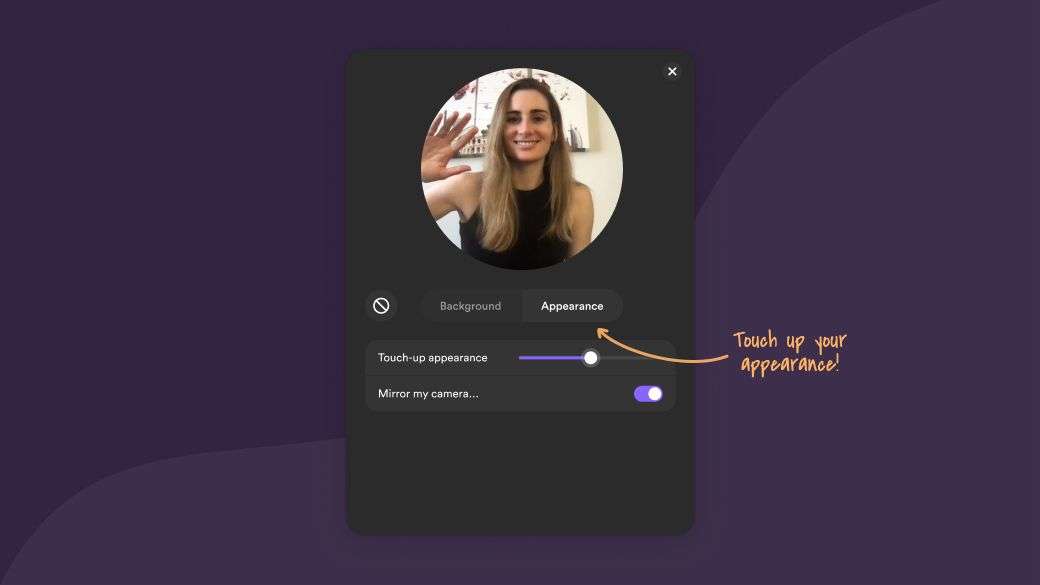
Always Look Polished
No makeup? No problem. You’ll always glow with Sendspark.

Blur Your Background
Blur out distractions to keep your viewer focused on you.
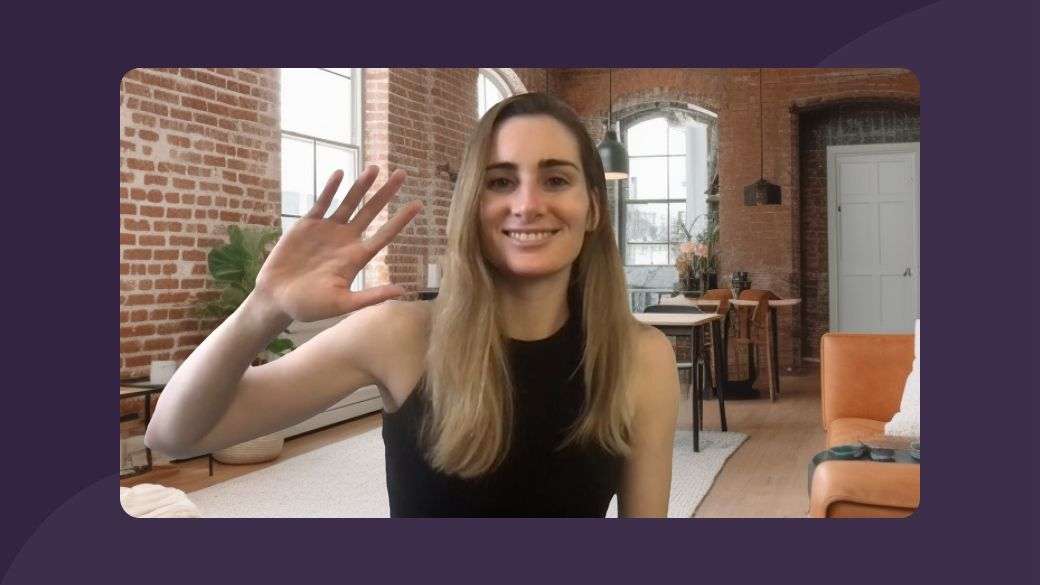
Use Virtual Backgrounds
Make your home sparkle with stylish virtual backgrounds.
How to Record with Camera Effects

Launch the Camera Effects Modal
Select Your Camera Effects
Want to blur your background, select a virtual background, or another camera effect? It’s all there for you!
Preview Your Appearance
Look in the preview to make sure your appearance is picture perfect before you record.
Record Your Video
When you’re all set, just start recording! And don’t worry – your camera effects preferences will be saved for future videos!

Launch the Camera Effects Modal
From the Sendspark Chrome Extension, select “Camera Effects” to launch the camera effects modal.
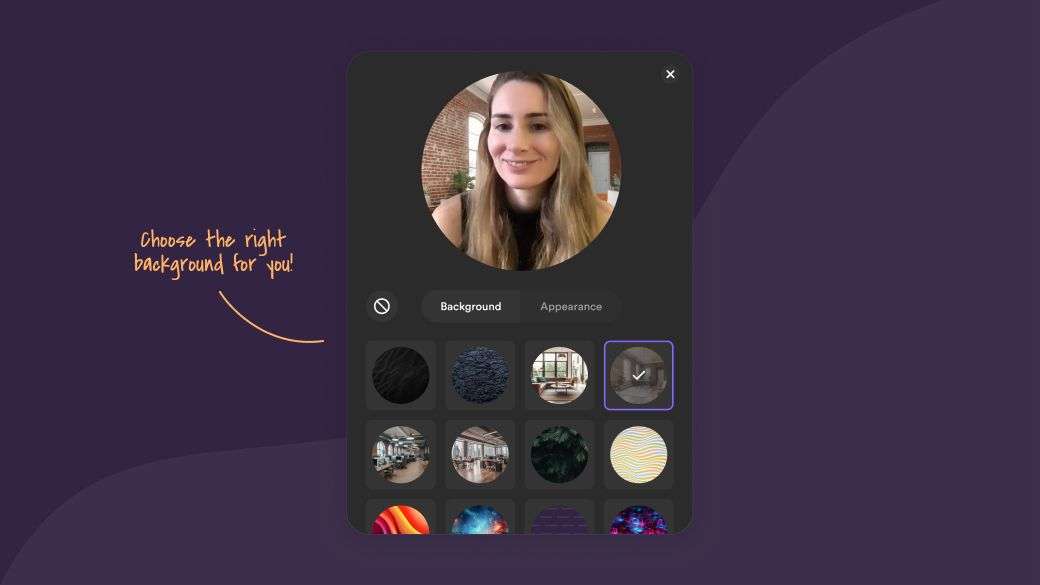
Select Your Camera Effects
Want to blur your background, select a virtual background, or another camera effect? It’s all there for you!
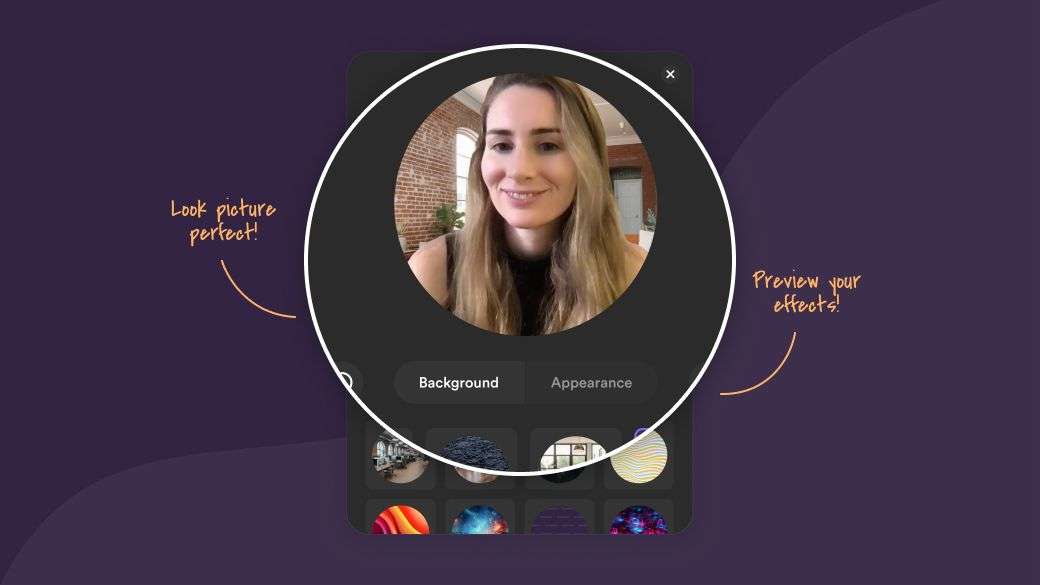
Preview Your Appearance
Look in the preview to make sure your appearance is picture perfect before you record.
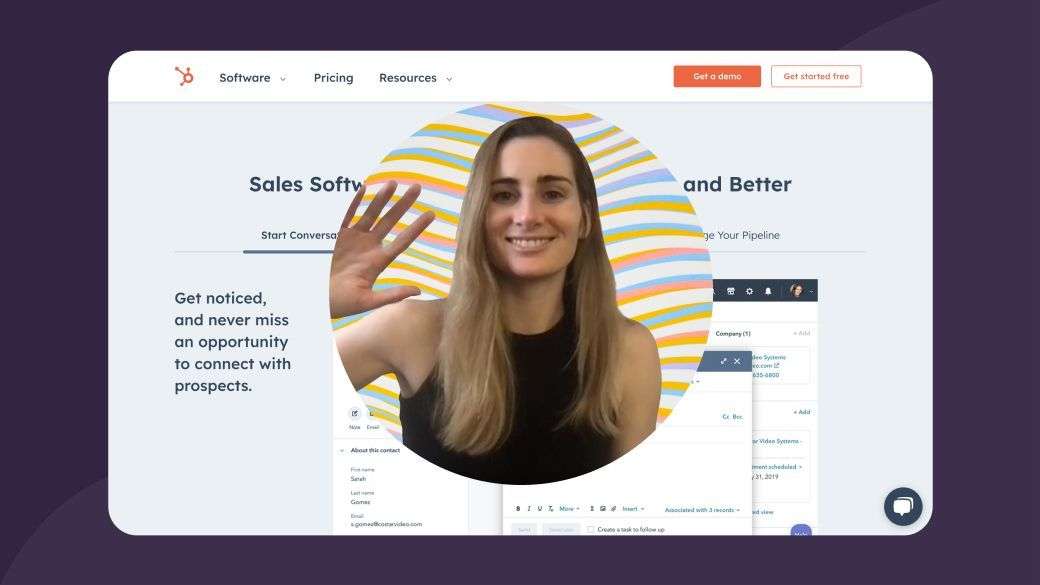
Record Your Video
When you’re all set, just start recording! And don’t worry – your camera effects preferences will be saved for future videos!

.png)
